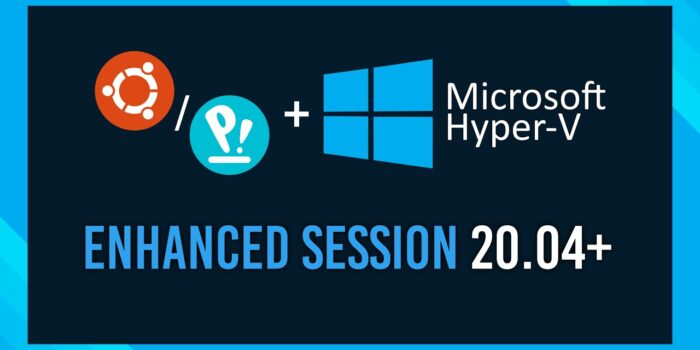After setting up your Pop!_OS Hyper-V Virtual Machine, you may want a smoother experience, with adjustable resolution and other niceties that you get from virtualising Windows in Hyper-V. Well, this video shows you how to install the tools required to Copy and Paste between Pop!_OS and Ubuntu 20.04+ in Hyper-V, with these modified scripts. (The original Microsoft ones don’t work, and they suggest just install it using the Quick Create on Hyper-V – Which doesn’t support Pop!_OS, or use the WSL).
Install script 20.04: https://gist.github.com/PAGuardado/eb82ffad8aebe0c3517cdcbe7a28bcd3
Reddit post: https://www.reddit.com/r/pop_os/comments/gu8fsu/hyperv_enhanced_session_for_popos_2004_lts/
Original GitHub Repo (18.04): https://github.com/microsoft/linux-vm-tools/pulls
Set-VM -VMName “Pop!_OS” -EnhancedSessionTransportType HvSocket
Related videos:
– Install Pop!_OS on Hyper-V: https://youtu.be/5JvUmBu3y84
– Enable Enhanced Session in Hyper-V: https://youtu.be/mveyMZrIOzc
– Install .NET 5 Runtime/SDK: https://youtu.be/g0vuTh0Dao8
– Mount Windows Shared Folder: https://youtu.be/0B8lPKRe0x0
Timestamps:
0:00 – Explanation
0:23 – What we’re following
0:58 – Download Enhanced Session Install Script for Pop!_OS/Ubuntu 20.04+
1:38 – Installing Enhanced Session on Pop!_OS/Ubuntu 20.04+
2:17 – Enable Enhanced Session for VM in Hyper-V
2:58 – Fix not getting Enhanced Session popup
#PopOS #HyperV #Guide
—————————–
Found this useful? Help me make more! Support me by becoming a member: https://youtube.com/channel/UCkih2oVTbXPEpVwE-U7kmHw/join
—————————–
Direct donations via Ko-Fi: https://ko-fi.com/TCNOco
Discuss video & Suggest (Discord): https://s.tcno.co/Discord
Game guides & Simple tips: https://YouTube.com/TroubleChuteBasics
Website: https://tcno.co
Need voice overs done? Business query? Contact my business email: TroubleChute (at) tcno.co
Everything in this video is my personal opinion and experience, and should not be considered professional advice. Always do your own research and make sure what you’re doing is safe.