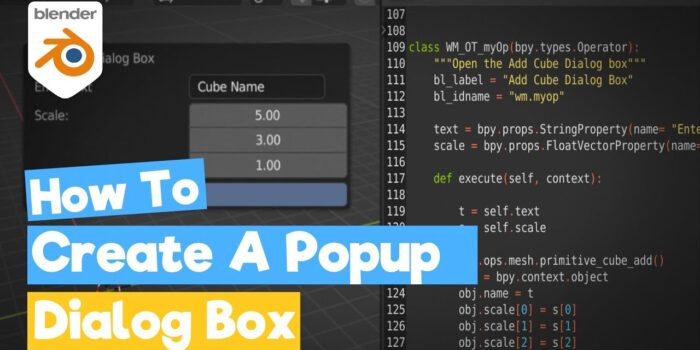In this Blender Python Tutorial, we will be creating a Pop up dialog box as you can see in the example.
Looking to learn Python for beginners? You are in the right place. Be sure to check out the Scripting Playlist!.
If you want to download this script, you can find the link to our blog below.
Popup dialog boxes are super useful for a variety of things, but in this example we will be creating a very basic Dialog box. I thought it would be a good idea to improve the Object Adder Add-on (the add-on we created in the first video) by adding a Dialog box.
So when the Cube button is pressed, a Dialog box will pop up and we can then define the name of the object and the scale, before we add it into our scene. This speeds up our workflow a little and the more functions and Properties we add, the better it will be.
In the Next Python Tutorial we will be using the Popup Dialog box to create a new Add-on. We will also take a look at the BoolProperty and how we can use that in our script.
I hope you enjoyed this Blender Python Tutorial and as always, thanks for watching!.
Links –
Blog (Download add-on): https://darkfallblender.blogspot.com/2020/02/how-to-create-popup-dialog-box-bpy.html
Facebook Group: https://www.facebook.com/groups/darkfallblender/
Twitter: https://twitter.com/DarkfallStudios