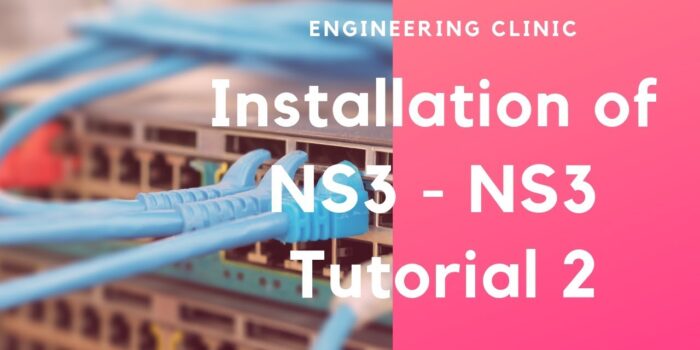#ns3 #networkSimulator3 #engineeringclinic
This video shows the installation of ns3 in Ubuntu 16.04-4 OS. This is for whom want to work with ns3 in their projects and research.
If you need the content from the video, use the following
$] sudo apt update
$] sudo apt upgrade
ns3 needs so many developmental libraires which needs to be installed on ns3.
$] sudo apt install build-essential autoconf automake libxmu-dev python-pygraphviz cvs mercurial bzr git cmake p7zip-full python-matplotlib python-tk python-dev python-kiwi python-gnome2 python-gnome2-desktop qt4-dev-tools qt4-qmake qt4-qmake qt4-default gnuplot-x11 wireshark
$] echo $HOME
$]./build.py –enable-examples –enable-tests
ns3 builds so many packages which will be built using the above command…
to run a .cc file here is the command
$] ./waf –run scratch/first (No need to specify the extension)
To run a python file
$] ./waf –pyrun scratch/first.py (we need to specify the extn)
Please refer my website www.nsnam.com for more details.
Also subscribe to my channel www.youtube.com/tspradeepkumar