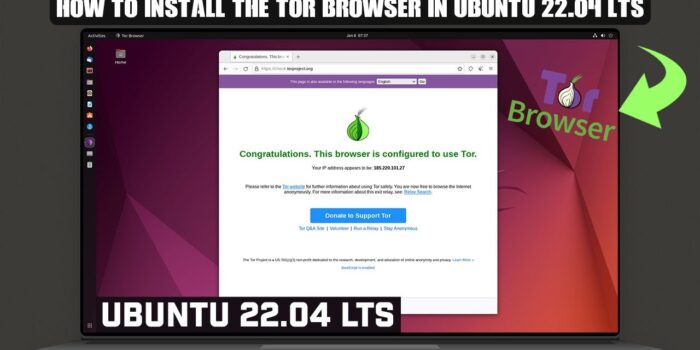In this video I will show How to Install Tor Browser on Ubuntu (Linux) – Debian, Kali Linux , Mint step by step. This is an easy and step by step video tutorial on how to install to browser using terminal in Debian based Ubuntu 22.04. Tor is free and open-source software for enabling anonymous communication. The name is derived from the acronym for the original software project name “The Onion Router”.
Article ▶️
Timestamps:
[00:00] ▶️ Welcome
[00:46] ▶️ Download the Tor Browser
[01:40] ▶️ Extract the Tor Browser
[02:05] ▶️ Run Tor Browser on Ubuntu
[02:20] ▶️ Connect with Tor Network
[02:45] ▶️ Tor Browser on Ubuntu
[03:22] ▶️ End
️ How to Install Ngrok on Ubuntu | Ubuntu 22.04 LTS
️ How to Update to Kali Linux 2022.3
Commands:
$ tar -xvf tor-browser.tar
$ ./start-tor-browser.desktop
Download Link:
Tor Browser: https://www.torproject.org
Ubuntu: https://ubuntu.com/
That is it! This is the way How to Install Tor Browser on Ubuntu 22.04 LTS
=====================================
LIKE || COMMENT || SHARE || SUBSCRIBE!!!!!!
=====================================
↬ Subscribe: https://bit.ly/2ESKEst
↬ Patron : https://www.patreon.com/techdhee
↬ YouTube: https://www.youtube.com/techdhee
↬ Facebook: https://www.facebook.com/techdhee
↬ Twitter: https://twitter.com/tech_dhee
↬ Blogger: https://tecdhee.blogspot.com
↬ Website: https://www.techdhee.in
—————————————————————————-
If There is Anything You Want Me to Cover Then Do Let Me Know.
️️️ This Video is For Educational Purposes Only!
I’m Not Responsible For Your Any Actions!️️️
#Tor #Browser #Ubuntu