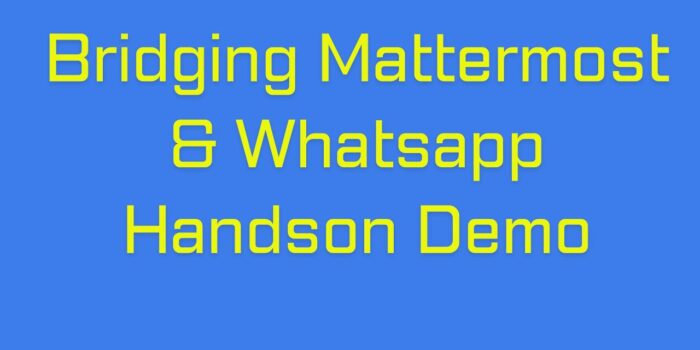Bridging communication channels is becoming crucial for keeping all the team communication in a single place, that is your management server. Mattermost is one of the top Open Source servers which provides top class features. Matterbridge, a binary written in Go provides the interface to link MatterMost’s Channel with Whatsapp Group.
This video dives into the nuts and bolts of getting the Whatsapp Multi Matterbridge binary to showing how the bridging works in action.
Chapter Navigation:
0:00 Introducing Bridging concepts
4:10 Bridging Demo on Browser
8:40 Configuration file explained
14:55 Steps to get matterbridge
16:40 Installing Latest Go Binary
19:45 Installing matterbridge Binary
21:55 Creating MatterMost Dedicated User
24:25 Inviting Other Users to Off-Topic Channel
28:10 Demo matterbridge Config file creation
32:10 Getting GroupID from matterbridge
34:00 Restarting Bridge with Updated GID in Config File
34:55 Bridge in Action
35:25 Recap & Give Attention to Detail
37:05 Outro
The data and the code is located at
go install -tags whatsappmulti github.com/42wim/matterbridge@master
github.com/42wim/matterbridge
Sample Config file:
https://github.com/42wim/matterbridge/blob/master/matterbridge.toml.sample
[whatsapp.bridge]
# Number you will use as a relay bot. Tip: Get some disposable sim card, don’t rely on your own number.
Number=”+48111222333″
SessionFile=”session-48111222333.gob”
QrOnWhiteTerminal=true
RemoteNickFormat=”@{NICK}: ”
Label=”Organization”
[mattermost.mymattermost]
Server=”yourmattermostserver.domain:443″
Team=”yourteam”
Login=”yourlogin”
Password=”yourpass”
RemoteNickFormat=”[{PROTOCOL}] ‘gt’Nick’lt’ ”
PrefixMessagesWithNick=true
PreserveThreading=true
[[gateway]]
name=”whatsmatter”
enable=true
[[gateway.inout]]
account=”whatsapp.bridge”
channel=”5658787z8z8@g.us”
[[gateway.inout]]
account=”mattermost.mymattermost”
channel=”off-topic”
********End of Config.toml**************
I believe you will like this video, and subscribe to the channel. Further uploads related to Big Data, Large Language models and Artificial Intelligence will be shared to your Youtube Dashboard Directly.
The supporting playlists are
The bard Project
Practical Projects Playlist
Huggingface Playlist
Python Data Engineering Playlist
Python Ecosystem of Libraries
ChatGPT and AI Playlist
AWS and Python AWS Wrangler
Exploring the Realm of Generative AI: Hardware and Software Discussions
PS: Got a question or have a feedback on my content. Get in touch
By leaving a Comment in the video
topmate.io/insightbuilder?utm_source=topmate&utm_medium=popup&utm_campaign=SocialProfile
@mail insighthacker21@gmail.com
@twitter Handle is @KQrios
@medium https://medium.com/@kamaljp/about
@github https://github.com/Kamalabot