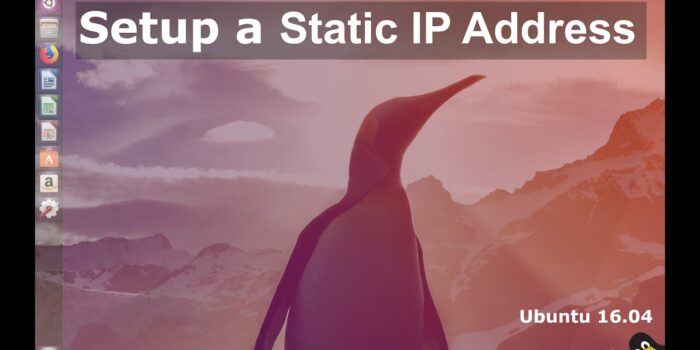How to Setup a Static IP Address on Ubuntu 16.04 LTS using /etc/network/interfaces file. We’ll setup a Static IP address successfully on Ubuntu 16.04 LTS that way your ip address quits changing. We’ll go through all the steps to set a Static IP Address up and make it permanent after a reboot. Setup your Static IP today on Ubuntu 16.04 LTS
By default Ubuntu and most Linux distributions will assign an ip address dynamically using a DHCP Server.
To set a static ip address through terminal we’re going to use /etc/network/interfaces which is a file that allows us to configure networking settings on linux.
My Linux Cheat Sheet and 25 Page Checklist here:
https://learn.savvynik.com
AI Tools for your Business:
https://delva.ai
Want more info/content?
https://savvynik.com
Useful Links/Commands:
Discord: https://discord.gg/P9QC2km
#linux #linuxtutorial #savvynik
The file that we edit is located here:
/etc/network/interfaces
We use VIM to edit the interfaces file for help with VIM editor watch my video @ https://youtu.be/FU5XO3Gxbn0
Example of what to put in file:
auto eth0
iface eth0 inet static
address 192.168.1.110
gateway 192.168.1.1
netmask 255.255.255.0
dns-nameservers 8.8.8.8 8.8.4.4
Make sure to Subscribe below for Future Installs, Updates, Reviews, and Tips!!!