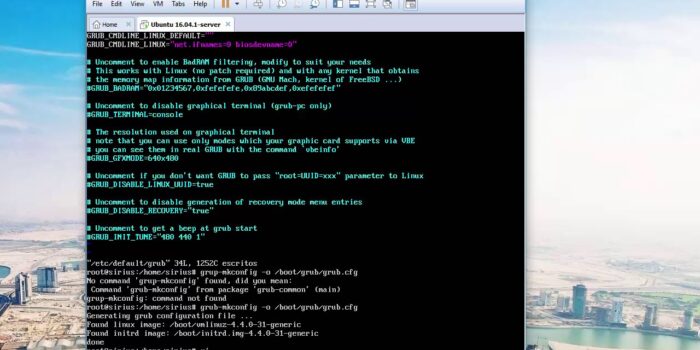How can I change the default “ens33” network device to old “eth0”
$ sudo vi /etc/default/grub
GRUB_CMDLINE_LINUX=”net.ifnames=0 biosdevname=0″
$ sudo grub-mkconfig -o /boot/grub/grub.cfg
$ sudo vi /etc/network/interfaces
auto eth0
iface eth0 inet dhcp
$ sudo reboot