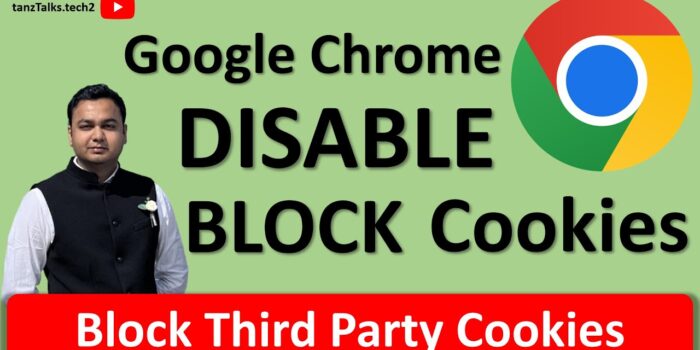In this tutorial, I’ll show you how to turn off or disable third-party cookies on Google Chrome. By default, third-party cookies are blocked when you’re in Incognito mode. Most of the times, websites use third-party cookies in order to provide targeted ads. The same third-party cookie could track a person from one website to other website if those websites use the same third-party cookie. So, if you care about your online privacy, I suggest you to completely block third-party cookies. Just, be aware that a few websites won’t work properly if the third-party cookie is blocked. So, if you really need to use those website remember to turn ON the third-party cookies temporary and block it again afterwards.
⌚ TIMESTAMPS
0:00 Introduction
0:40 Disable Cookies
1:30 Do Not Track Request
RELATED VIDEOS
– Playlist with all my videos on Google Chrome: https://www.youtube.com/playlist?list=PLcf-JAvuIjm1wJLhCzSM06HSoFohwYix6
– Playlist with all my videos on Microsoft Word:
• How to use Microsoft Word https://www.youtube.com/playlist?list=PLcf-JAvuIjm38i1BgQ9P2uua8_O5jmQT8
CONNECT WITH ME
– Facebook: https://fb.me/tanzTalks.tech
– Instagram: https://www.instagram.com/tanztalks.tech
https://www.instagram.com/tanzeelosama
– LinkedIn: https://in.linkedin.com/in/tanzeelosama
SUBSCRIBE ON YOUTUBE
https://www.youtube.com/@tanzTalks.tech2
https://www.youtube.com/@tanzTalks.tech
SUPPORT THE CHANNEL
– Hit the THANKS button in any video!
– Buy me a cup of coffee! https://www.youtube.com/@tanzTalks.tech2/join
#tanzTalkstech2 #TanzeelOsama #GoogleChrome
——–
VirtualBox playlist:
Set Widescreen 16:9 Resolutions in Windows XP running on Oracle VM VirtualBox: https://youtu.be/DbrnbiOhHsk
Enable Shared Clipboard and Drag and Drop in Windows XP running on Oracle VM VirtualBox: https://youtu.be/B8jm5DDwPAo
Install Ubuntu 22.04 LTS in Oracle VirtualBox running on Windows 11: https://youtu.be/C5mJ2SwmN0w
Install macOS Monterey in Oracle VirtualBox running on Windows 11: https://youtu.be/WGrBHjDFVIw
Make Ubuntu Full Screen in Oracle VirtualBox on Windows 11 | Fix Screen Scaling in Ubuntu 22.04: https://youtu.be/w4E1iqsn_wA
Install VirtualBox Guest Additions on Ubuntu 22.04 Guest/Virtual Machine: https://youtu.be/mGUhjd3D2ZY
Install Oracle Java (JDK) On Ubuntu 22.04 LTS, Debian Linux: https://youtu.be/SMfO5oXNp2g
Install Node.js on Ubuntu 22.04 LTS | Install NodeJS and npm | For React, Web Development: https://youtu.be/0D1MJf-oscU
Install and Use Visual Studio Code on Ubuntu 22.04 LTS Linux (VS Code): https://youtu.be/P-yk-AZpcQI
Install Microsoft Windows 11 on Oracle VirtualBox: https://youtu.be/OZbVZdj2c0Q
Install Oracle VM VirtualBox 7 on Windows 11: https://youtu.be/q0zi-C_NJes
Make Ubuntu Full Screen in VirtualBox | Fix Screen Scaling in Ubuntu 22.04 LTS: https://youtu.be/Vd3qvG88sS8
Install Linux Mint 21 “Vanessa” Cinnamon on VirtualBox | Compute Hash using SHA256 and Verify ISO: https://youtu.be/lYnZZXVJ6Xc
Make Linux Mint Full Screen in VirtualBox | Fix Screen Scaling in Linux Mint 21: https://youtu.be/riqEP5WGRs8
Install Ubuntu 23.04 on VirtualBox in Windows 11 | Ubuntu Lunar Lobster: https://youtu.be/SmS0QJkH-mM
——–
More Tutorials for VMWare Player: https://www.youtube.com/playlist?list=PLnisUReSm0-ms8q_fNgcRJKte3_HUoyqq
Install Microsoft Windows 11 on VMware Player: https://youtu.be/3HBSuoVOpt0
Install macOS 12 Monterey on VMware Player: https://youtu.be/WLMTAqZ_3xU
Install VMware Tools and Make macOS 12 Monterey Full Screen: https://youtu.be/pF4mwgiYIaY
Install macOS 13 Ventura on VMware Player: https://youtu.be/CeSqdrf1WOg
Install VMware Tools and Make macOS 13 Ventura Full Screen: https://youtu.be/WQdGIRFL8qw
Fix No Internet Connection in macOS 13 Ventura in VMware Player: https://youtu.be/i-DDDDiAmPw
Install Ubuntu 23.04 on VMware Player On Windows 11: https://youtu.be/St4UOkJVlMU
VMware Workstation/Pro very Slow on Windows 11 22H2: https://youtu.be/2cG7Cew_41A
——–
Docker Tutorial for Beginners | Install and Learn Docker in 20minutes!: https://youtu.be/J9CSrr7Aweg
Bash Shell Scripting Tutorial: https://youtube.com/playlist?list=PLnisUReSm0-neF6F_OJcAQyFy_62XJ7bW
What is a Bash Script? Write a simple Bash Script in 5minutes: https://youtu.be/HMljP53XNys